Tri-City Business Machines Videos
Helpful Videos on How to Set Up Your Office Equipment
Videos are coming soon! For now, let us know if there's any topic you'd like us to cover by filling out our short form below.
How to Setup and Operate Your New Equipment
Through the use of videos, you'll be able to learn how to work with all aspects of your Konica Minolta products - from setup and installation to how to use the special features of your printer and copier. Contact Tri-City Business Machines for details.
Contact Us
Reviews
PC videos
1. Download PC print drivers
2. Extract and install previously downloaded PC print driver
3. Scan to email - email server setup
4. Entering a scan to email address
5. Create a scan folder
6. Scan to folder (SMB) setup
7. Acquire details of scan error
8. Adding a user to Account Track
9. Entering Account Track numbers into the PC print driver
10. Print Account Track counter list
11. Activate banner print at the MFP
12. Banner Print Setup
13. Enabling Bonjour AirPrint Mopria on the MFP
14. How to obtain meter readings using your PC
15. Find your MFP IP address
MAC videos
1. Enabling Bonjour AirPrint Mopria on the MFP
2. MAC - Install MAC printing using Bonjour
3. MAC - Download and install MAC print driver
4. Find your MFP IP address
5. MAC - Adding the MFP to MAC using the Konica Minolta print driver
Learn More About Tri-City Business Machines
Located at 2125 E Center St Kingsport, TN, Tri-City Business Machines specializes in copier and printer sales and services. Over 50 years of experience. Local and family owned. Call us today.


Share On: